Enabling HUDs
The current stack manager does not allow for Heads-Up-Display overlays yet, as each time a new state is pushed to the stack, the previous state is paused. We therefor have to add the possibility to overlay states over each other.
The Stack
Overlaying States
To add a new overlay, we simply push the new state to the stack:
util::Expected<void> DirectXApp::overlayGameState(GameState* const gameState){ // push new game state gameStates.push_back(gameState); if (!(*gameStates.rbegin())->initialize().wasSuccessful()) return std::runtime_error("Critical error: Unable to shut the game state down!");
// return success return { };}Pushing States
Now when pushing a new state to the stack, we have to pause all underlying states:
util::Expected<void> DirectXApp::pushGameState(GameState* const gameState){ // pause the current state for (std::deque<GameState*>::reverse_iterator it = gameStates.rbegin(); it != gameStates.rend(); it++) if (!(*it)->pause().wasSuccessful()) return std::runtime_error("Critical error: Unable to resume the game state");
// push and initialize the new game state gameStates.push_back(gameState); if (!(*gameStates.rbegin())->initialize().wasSuccessful()) return std::runtime_error("Critical error: Unable to initialize the game state!");
// return success return { };}Popping States
When popping a state from the stack, we have to resume all underlying states:
util::Expected<void> DirectXApp::popGameState(){ // shut the current state down if (!gameStates.empty()) { if (!(*gameStates.rbegin())->shutdown().wasSuccessful()) return std::runtime_error("Critical error: Unable to shut the game state down!"); gameStates.pop_back(); }
// resume previous states for (std::deque<GameState*>::reverse_iterator it = gameStates.rbegin(); it != gameStates.rend(); it++) if (!(*it)->resume().wasSuccessful()) return std::runtime_error("Critical error: Unable to resume the game state");
// return success return { };}A Barebone HUD
I created a blank HUD state that simply writes its name to the bottom of the screen. The main playState then initializes its own HUD:
util::Expected<void> PlayState::initialize(){ ...
// initialize the game overlay dxApp->overlayGameState(&UI::HeadsUpDisplayState::createInstance(dxApp, L"HUD"));
...}And that’s it. Our Stack Manager now supports HUDs.
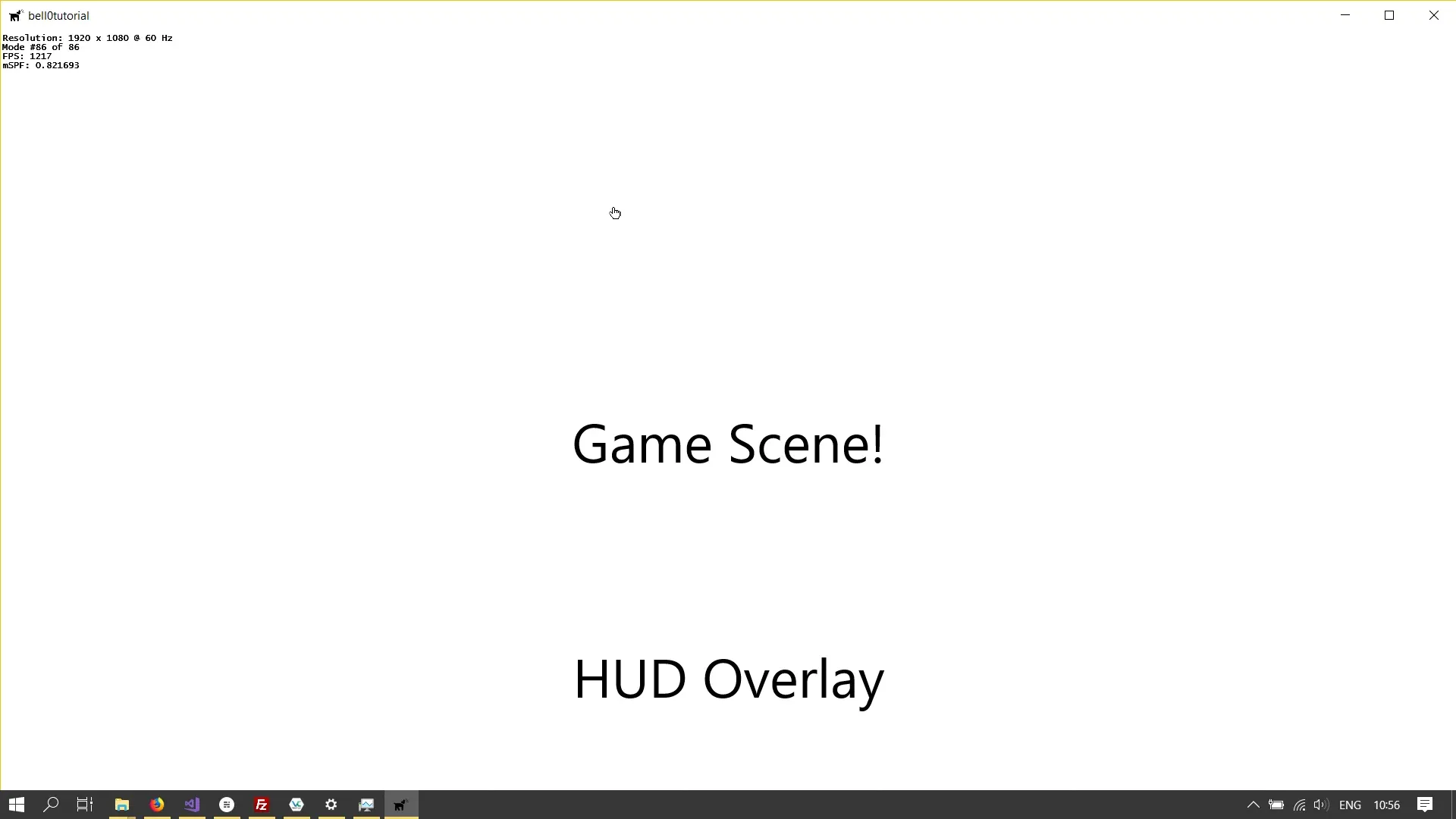
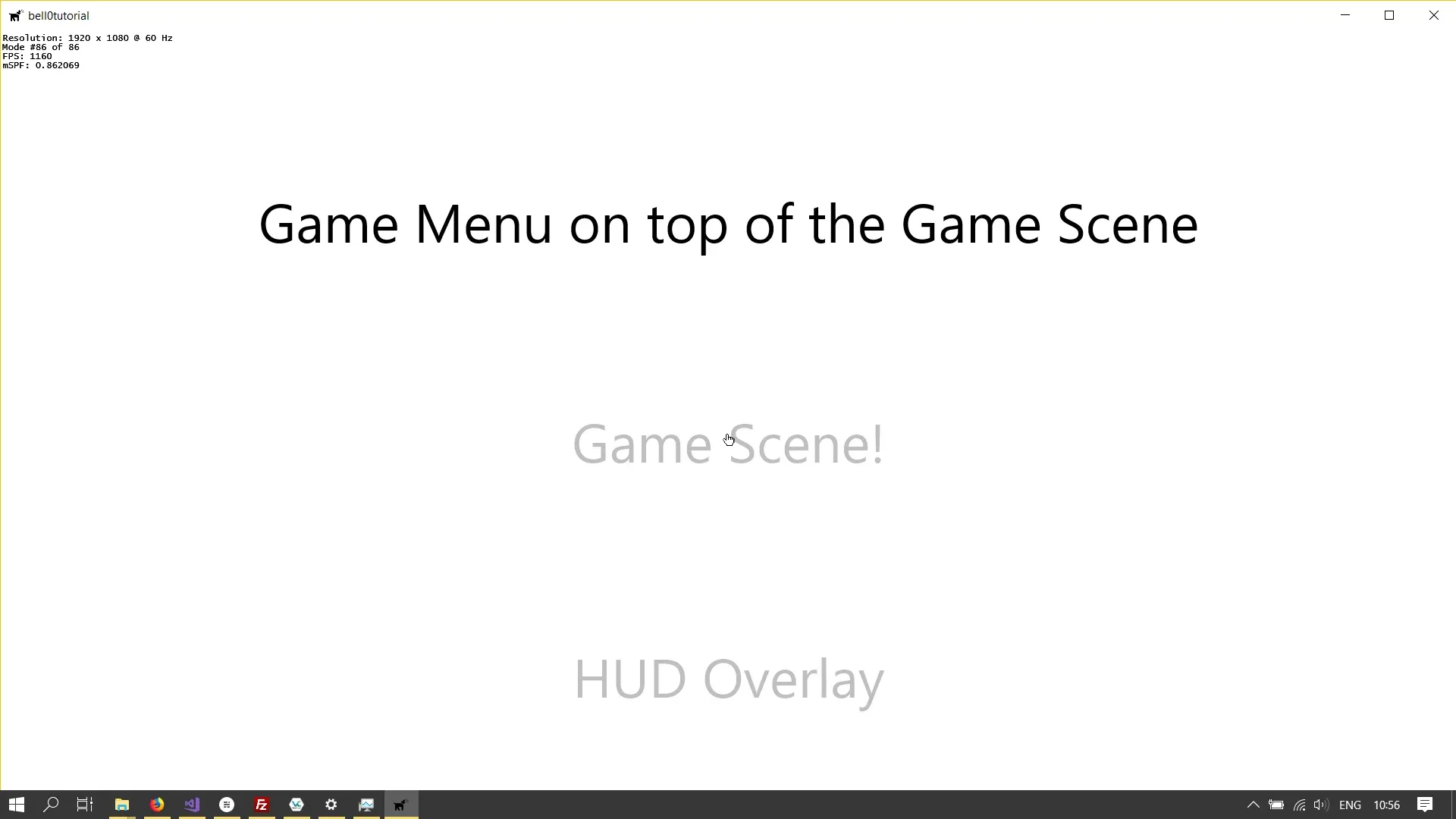
This concludes our first series of tutorials about state stacks. You can download the source code from here.
References
Literature
(in alphabetic order)
- Game Programming Algorithms, by Sanjay Madhav
- Game Programming Patterns, by Robert Nystrom
- Microsoft Developer Network (MSDN)
- Tricks of the Windows Game Programming Gurus, by André LaMothe
- Wikipedia